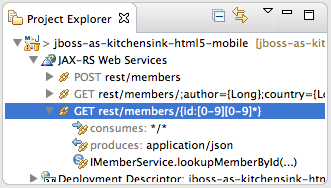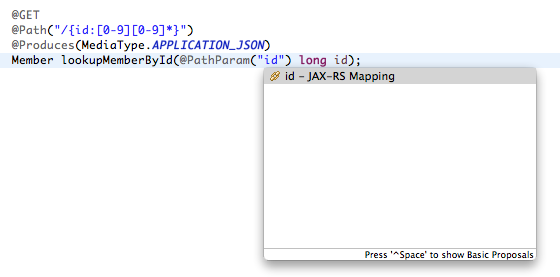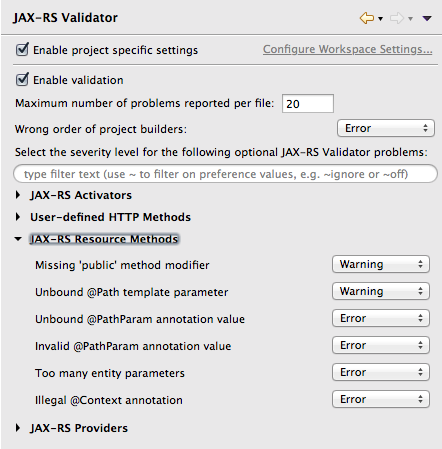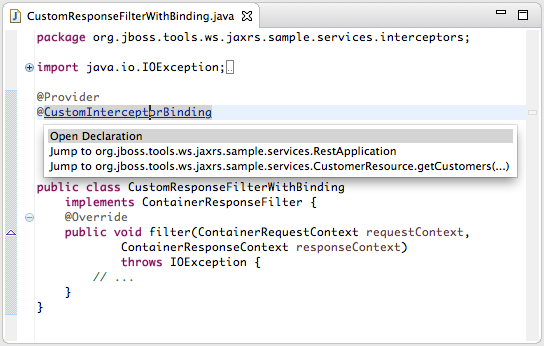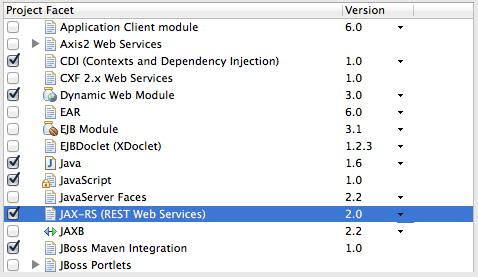Web Service Tester
Invoke JAX-WS and JAX-RS Endpoints
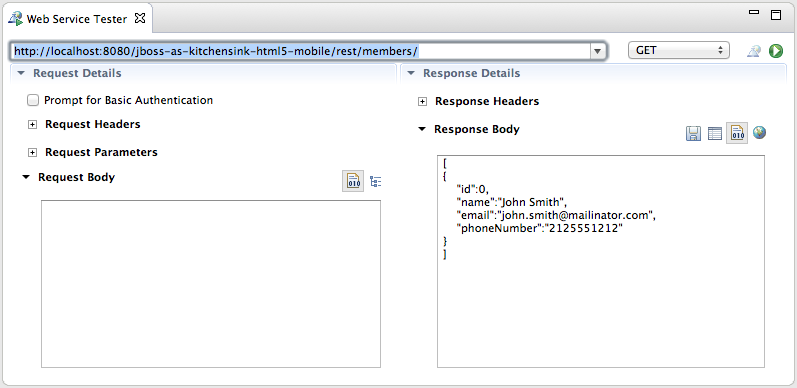
The Web Service Tester allows you to test your JAX-RS or JAX-WS Endpoints from within Eclipse. Select a JAX-RS Endpoint and select Run As>Run on Server or Debug As>Debug on Server to deploy your application on a server and open the Web Service Tester view. The location will be prefilled with the JAX-RS endpoint template, and when hitting the 'Run' button, a dialog will prompt you with parameter values to use.
Web Service Project Creation
Create a JAX-WS Project
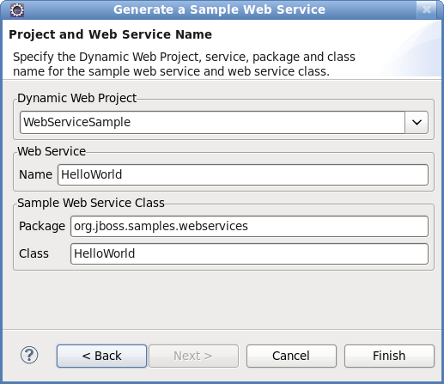
The Generate a Sample Web Service wizard enables you to create a JAX-WS web service template in an existing Dynamic Web Project. Simply specify the project, web service name, package name, and class name. Select File→New→Other, expand the Web Services folder and click on the Create a Sample Web Service option. Then, specify an existing Dynamic Web Project and the other required settings to generate the template.
REST projects
Create a JAX-RS Project
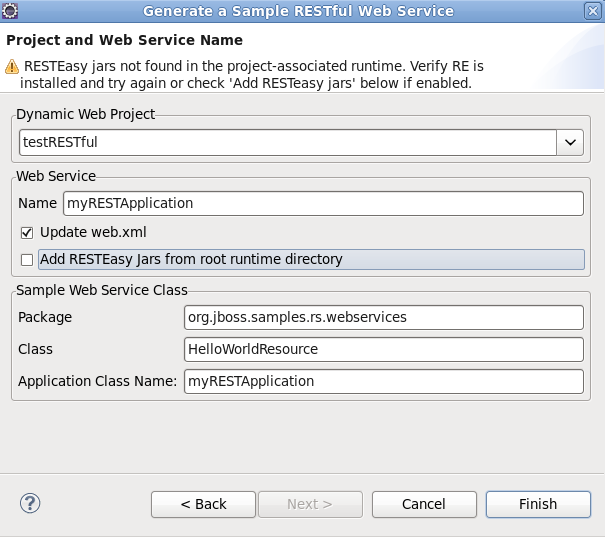
The Generate a Sample RESTful Web Service wizard enables you to create a JAX-RS web service template in an existing Dynamic Web Project. Simply specify the project, web service name, package name, and application class name. Select File→New→Other, expand the Web Services folder and click on the Create a Sample RESTful Web Service option. Then, specify an existing Dynamic Web Project and the other required settings to generate the template.
Create Webservices
Using JAX-RS or JAX-WS
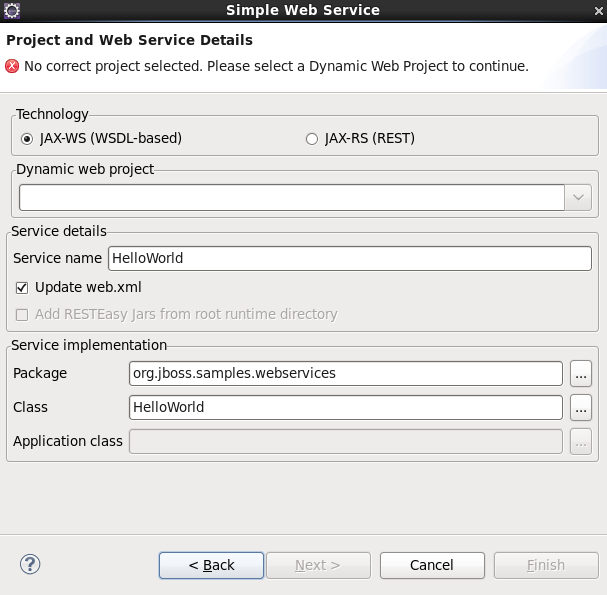
The Simple Web Service wizard also enables you to create a web service template project in Eclipse using either JAX-WS or JAX-RS. Select File→New→Other, expand the Web Services folder and click on the Simple Web Service option. Then, specify an existing Dynamic Web Project and the other required settings to generate the template.
Web Service from a WSDL Document
…or Java Bean
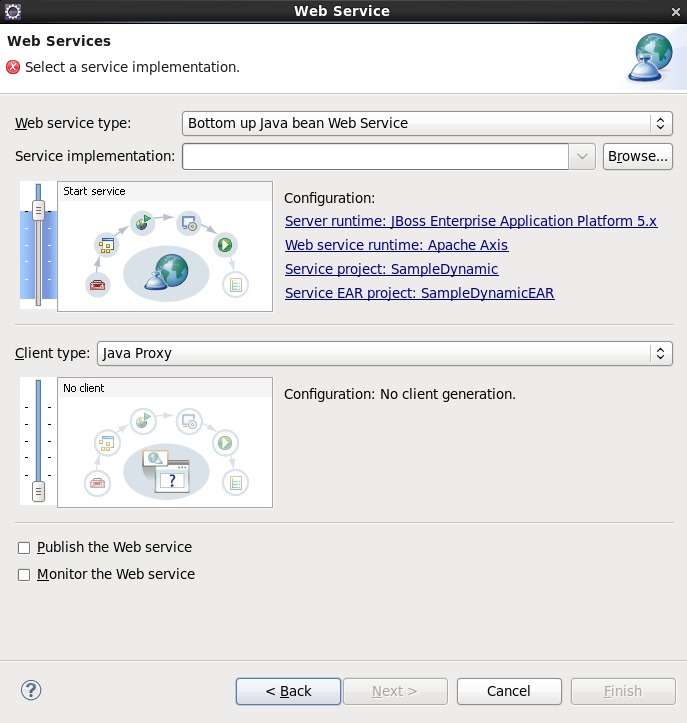
The Web Service wizard enables you to create a web service project from an existing WSDL or Java bean class in an existing Dynamic Web Project. Select File→New→Other, expand the Web Services folder and click on the Web Service option. See the JBoss SOAP Web Services User Guide for additional information.
Web Service from WSDL
Creates client and service
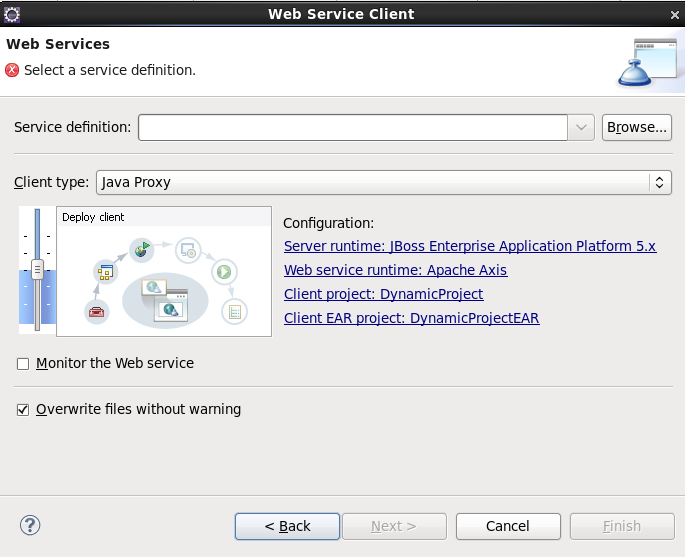
The Web Service Client wizard enables you to generate a web service client from an existing WSDL. The code for the client and web service are created as well as a code sample calling the client. Select File→New→Other, expand the Web Services folder and click on the Web Service Client option.