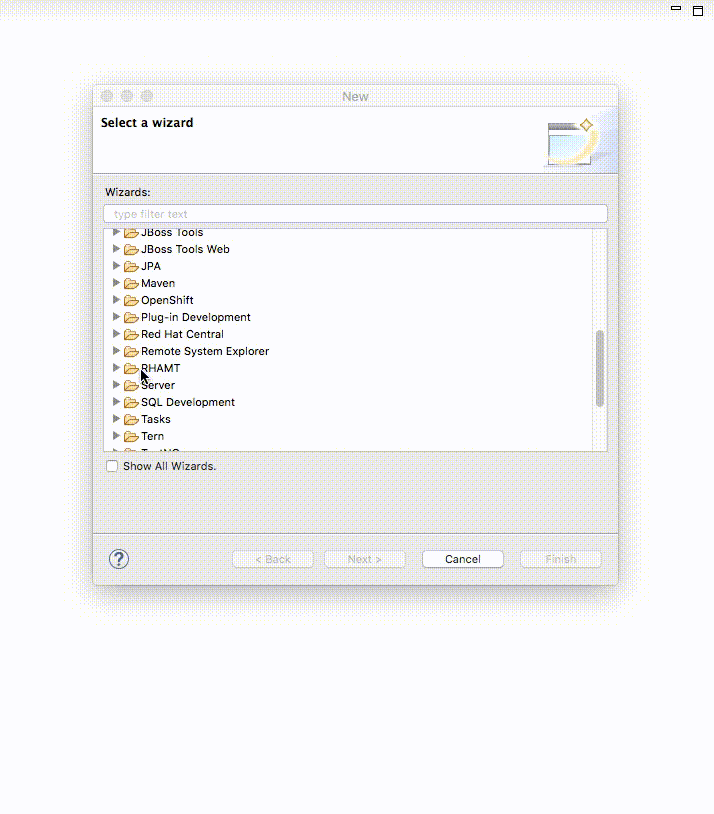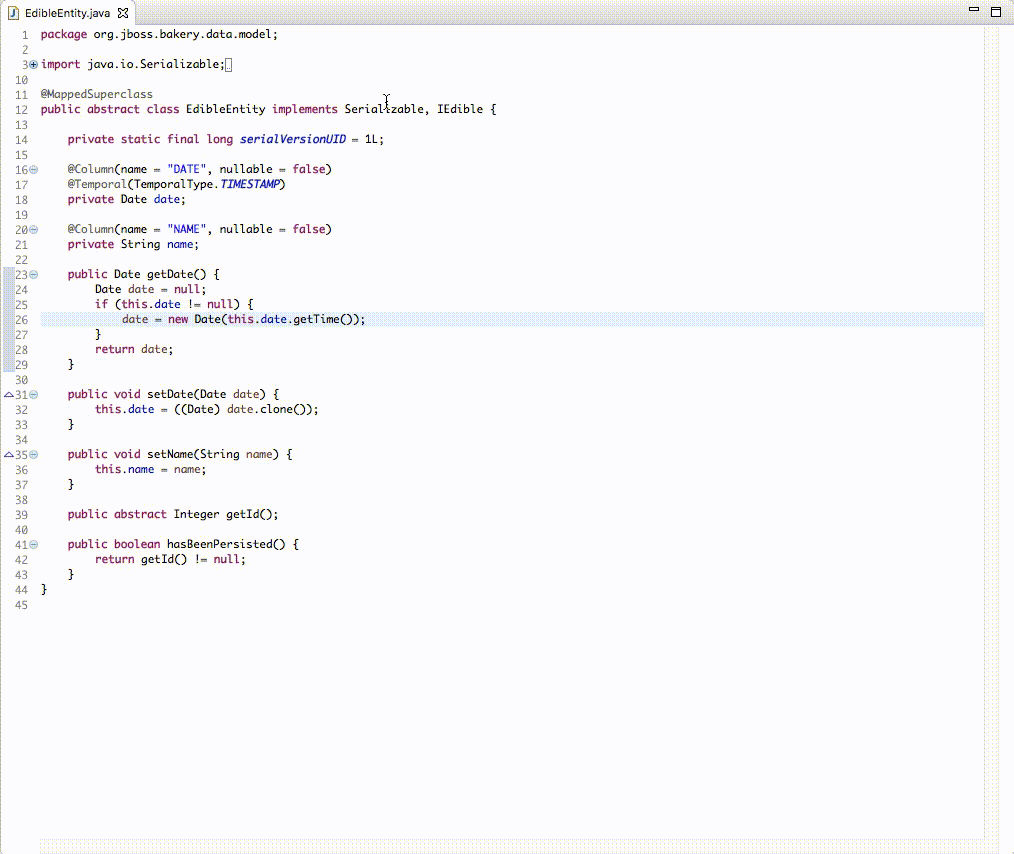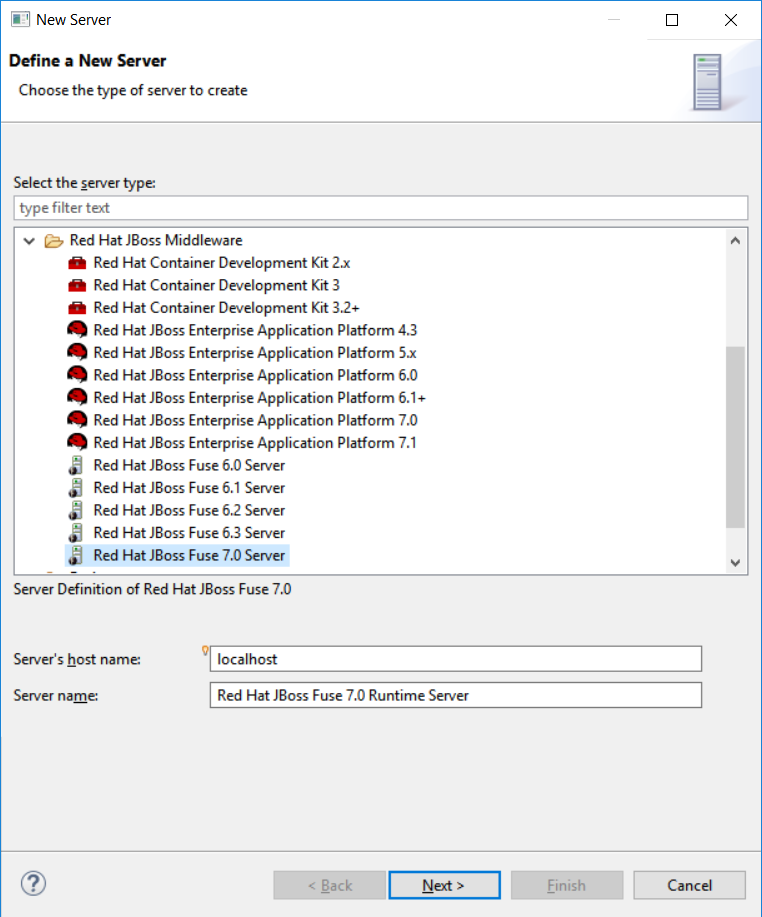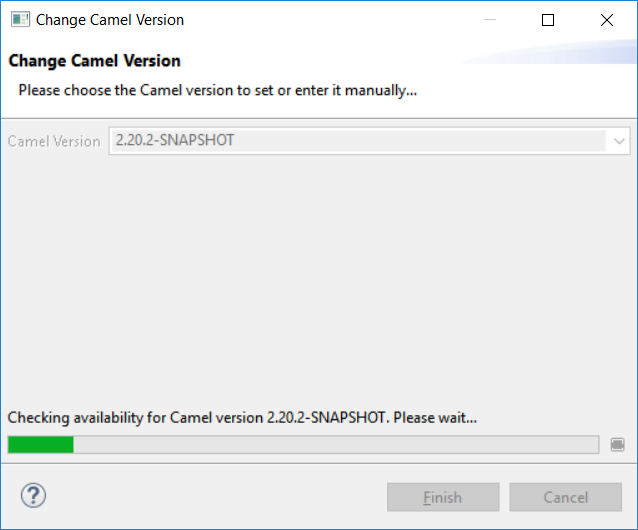We are happy to announce the latest release of the Red Hat Application Migration Toolkit (RHAMT) Eclipse Plugin.
Getting Started
It is now available through JBoss Central, and from the update site here.
What is RHAMT?
RHAMT is an automated application migration and assessment tool.
Example ways to RHAMT up your code:
-
Moving your application from WebLogic to EAP, or WebSphere to EAP
-
Version upgrade from Hibernate 3 to Hibernate 4, or EAP 6 to EAP 7
-
Change UI technologies from Seam 2 to pure JSF 2.
An example of how to run the RHAMT CLI:
$ ./rhamt-cli --input /path/to/jee-example-app-1.0.0.ear --output /path/to/output --source weblogic --target eap:7
The output is a report used to assess and prioritize migration and modernization efforts.
The RHAMT Eclipse Plugin - What does it do?
Consider an application migration comprised of thousands of files, with a myriad of small changes, not to mention the tediousness of switching between the report and your IDE. Who wants to be the engineer assigned to that task? :) Instead, this tooling marks the source files containing issues, making it easy to organize, search, and in many cases automatically fix issues using quick fixes.
Let me give you a quick walkthrough.
Ruleset Graphical Editor
Ruleset navigation and editing is faster and more intuitive thanks to the new graphical editor.
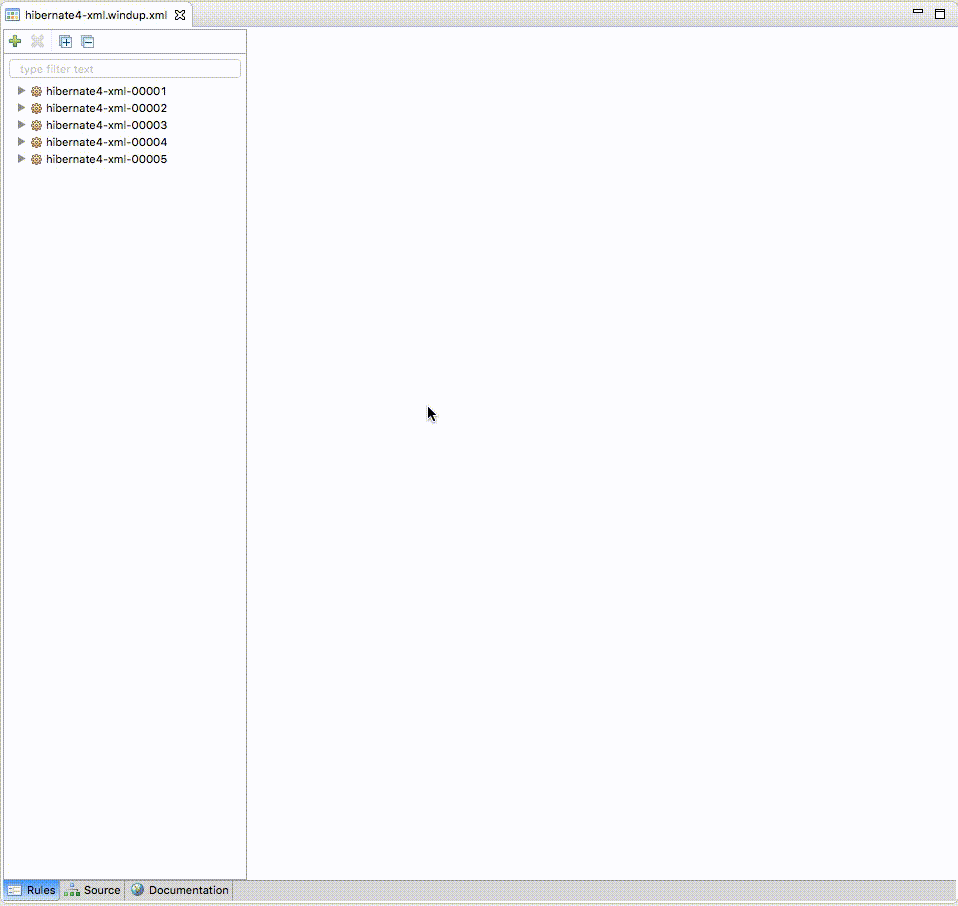
Ruleset View
We have created a view dedicated to the management of rulesets. Default rulesets shipped with RHAMT can now be opened, edited, and referenced while authoring your own custom rulesets.
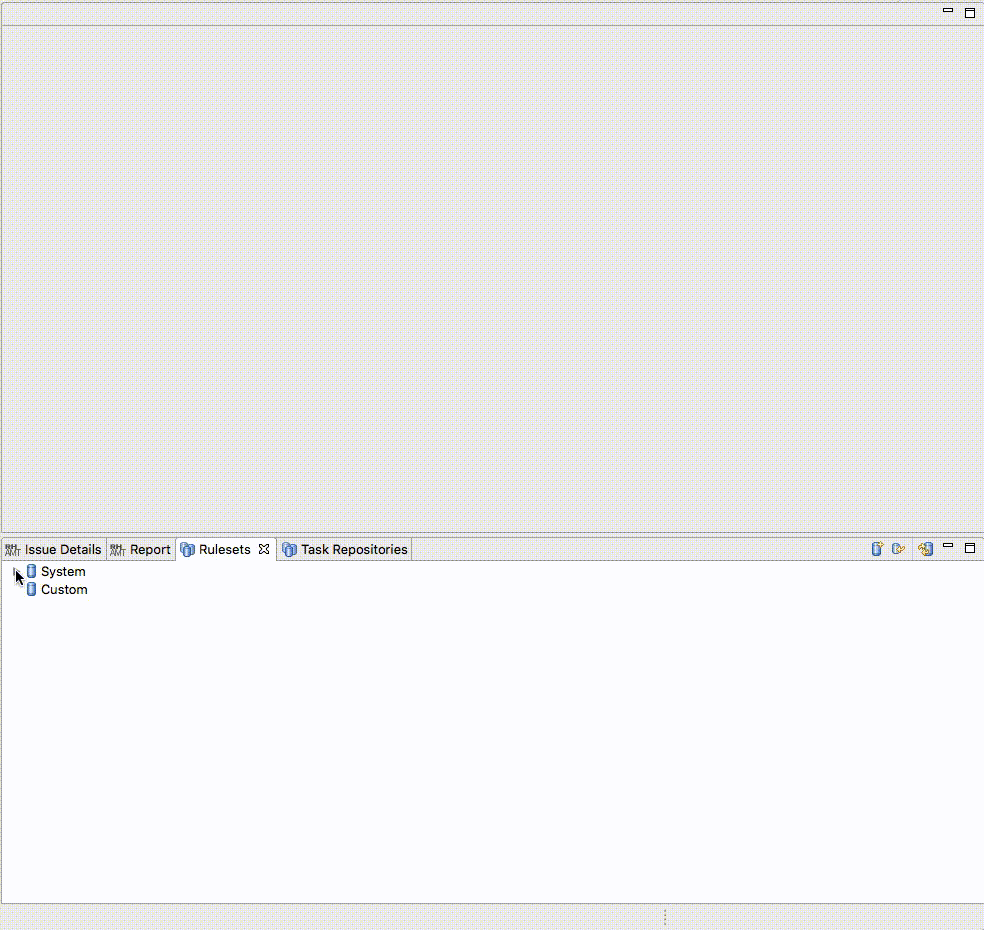
Run Configuration
The Eclipse plugin interacts with the RHAMT CLI process, thereby making it possible to specify command line options and custom rulesets.
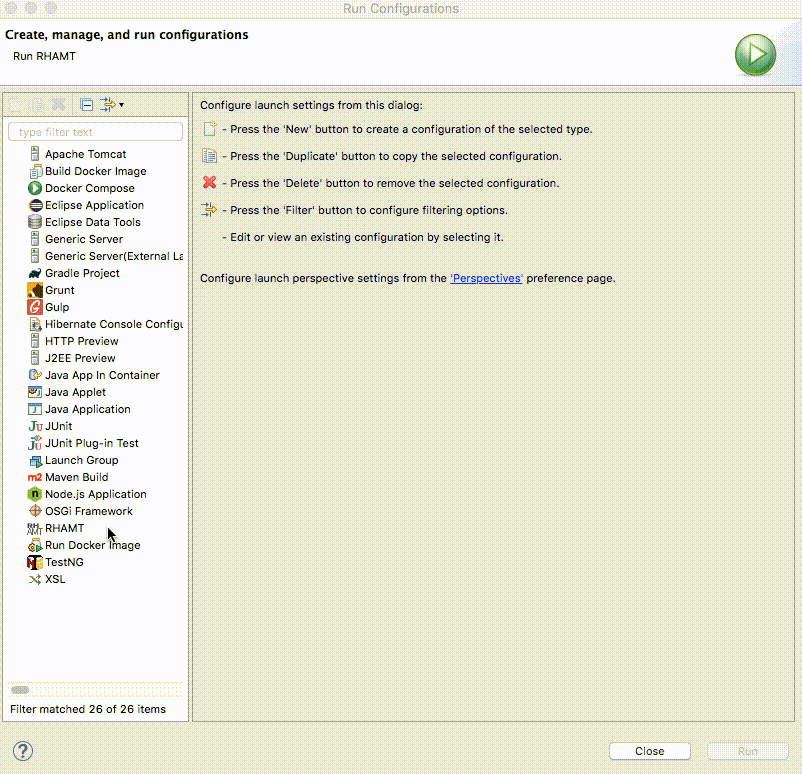
Ruleset Submission
Lastly, contribute your custom rulesets back to the community from within the IDE.
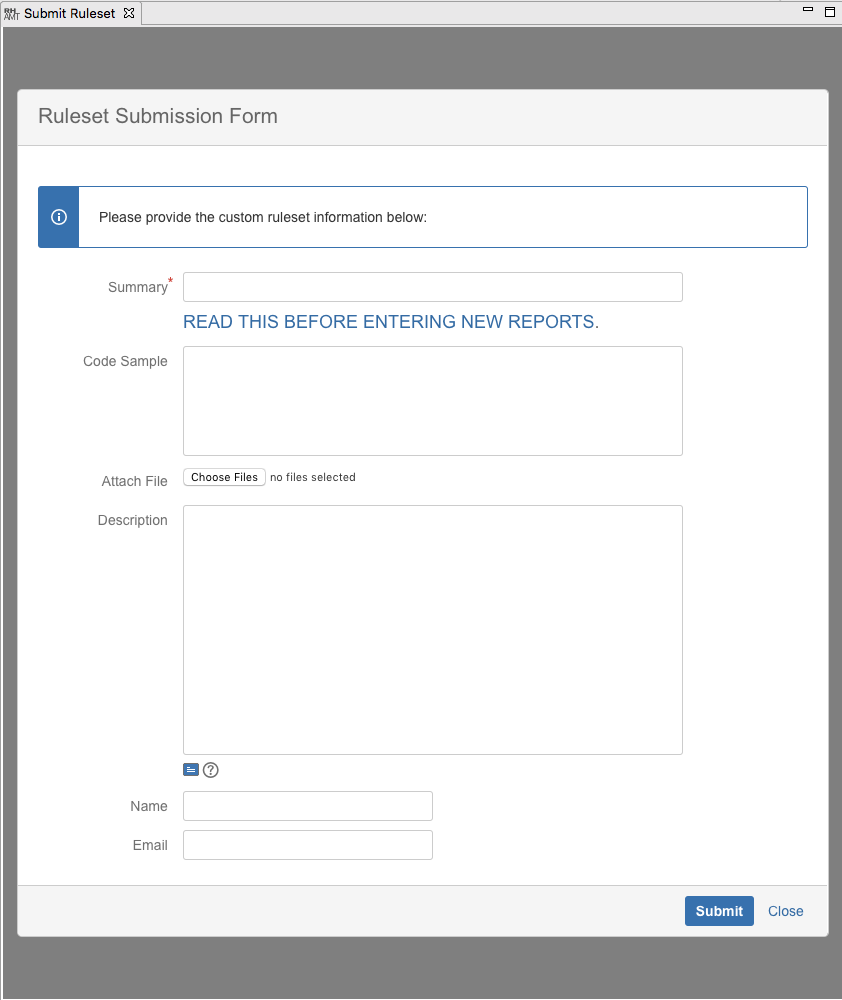
You can find more detailed information here.
Our goal is to make the RHAMT tooling easy to use. We look forward to your feedback and comments!
Have fun!
John Steele
github/johnsteele